There has been a significant rise in the quantity of nodes in our local vicinity, leading to a notable surge in activity on the 869.525MHz single channel. Some nodes are indicating LongFast channel usage rates of 30-50% even during off-peak hours, which is deemed excessive. Research conducted by BRS3 (Mopatops Bristol) has revealed that numerous nodes in the region are excessively transmitting on the channel, akin to ‘spamming’. Thanks to BRS3 for the information regarding these settings. The following is a 24hr snapshot (14/04/24) of direct data that BRS3 received.
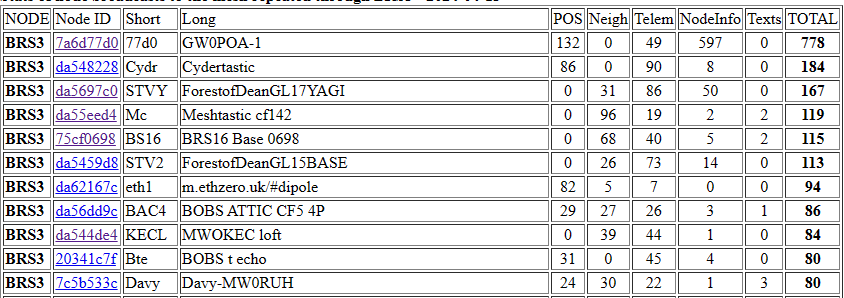
It has been observed that sending a text message can often be challenging due to the channel being congested, even when attempting to reach nodes in close proximity. Therefore, it would be advisable to consider restricting the automatic transmission of packets to the mesh in order to alleviate this congestion. The settings outlined below have the greatest influence on the default automated packet transmissions sent to the mesh.
- Node Info – 10800 seconds (10800 is the default)
- Position – 3600 seconds (changed from 900)
- Telemetry – 7200 seconds for all (changed from 900, ‘device metrics’ always gets sent at this interval. It sends battery state and the like to the mesh)
- Neighbour Info – disabled (disabled by default, leave unless you have a good reason, and know the reason for using it)
I’ve configured the following settings for my nodes in an attempt to reduce the automated transmission of unnecessary data to the mesh. The values highlighted in orange are the crucial ones; please disregard the others as they may not align with your requirements.
Happy Meshing !
Device Config (Node Info)
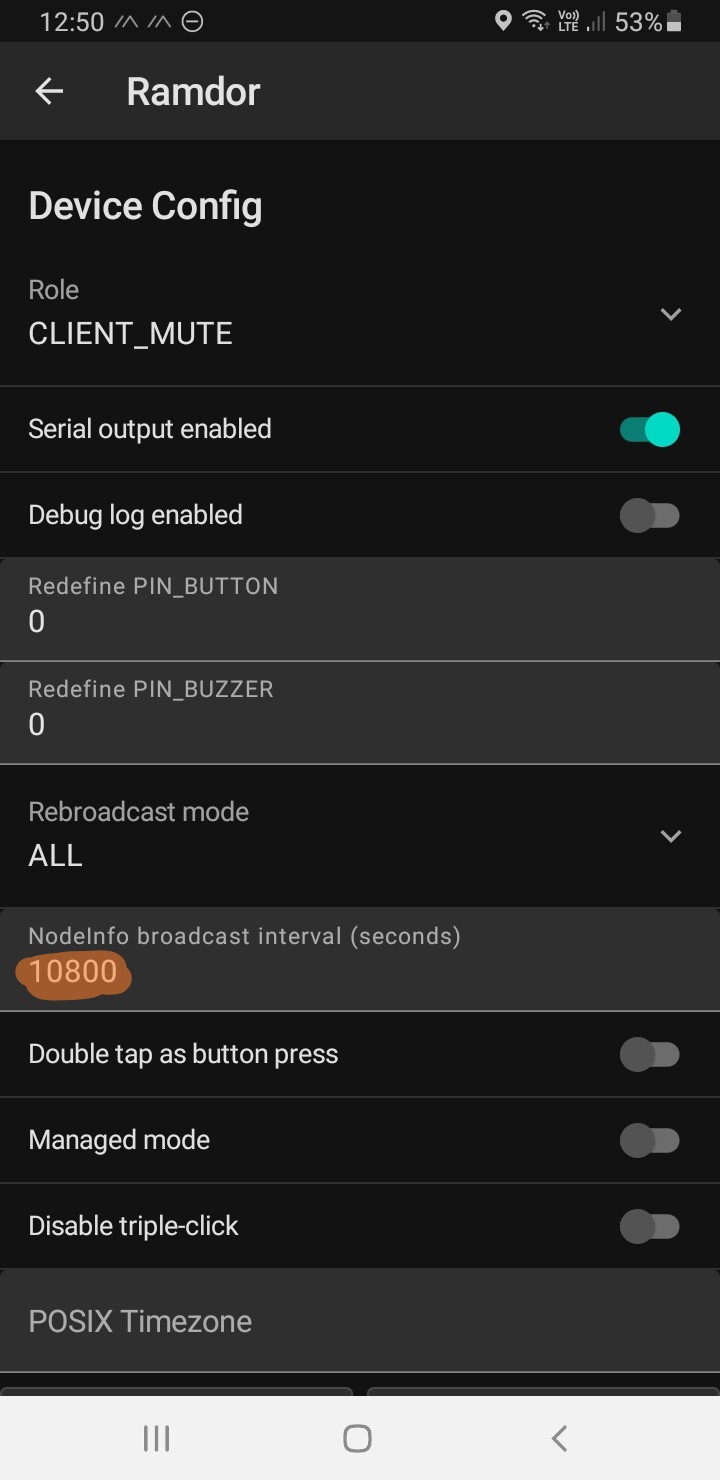
Position Config
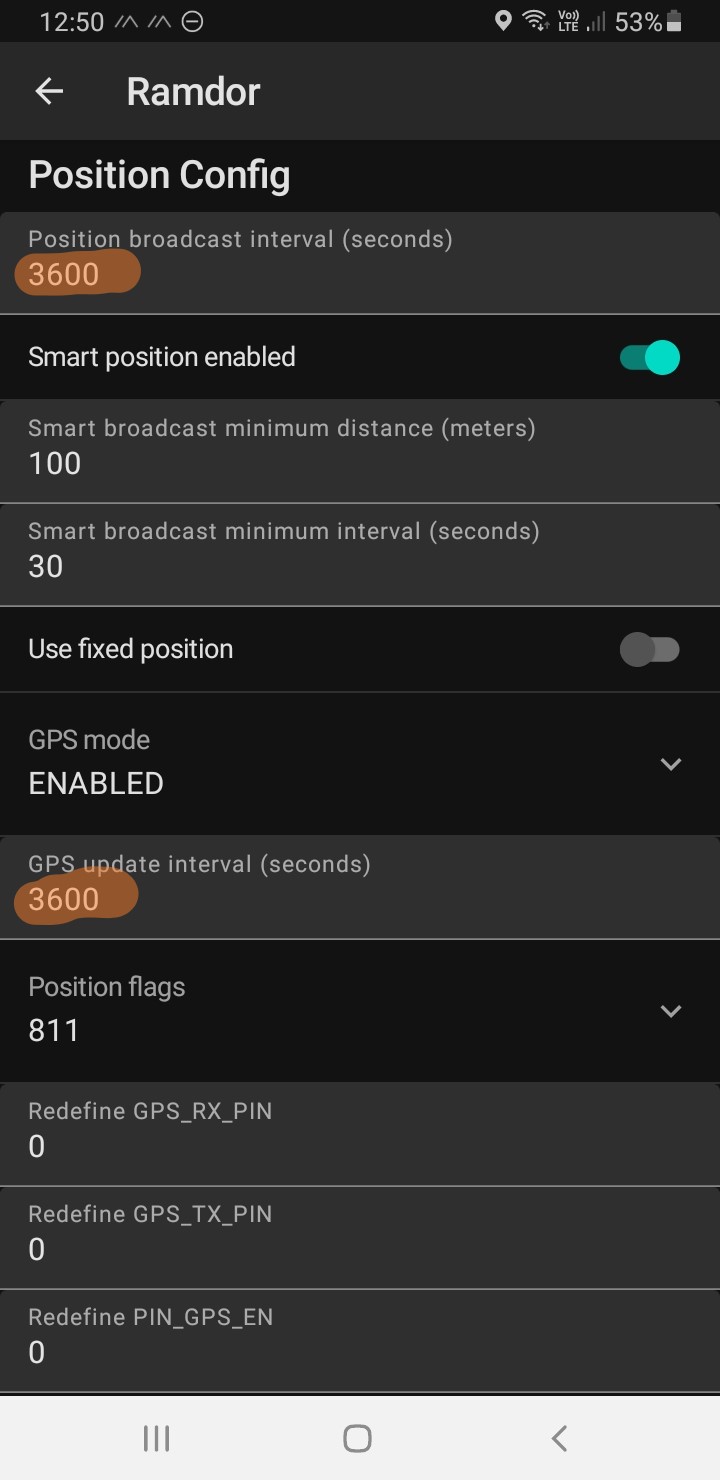
Telemetry Config
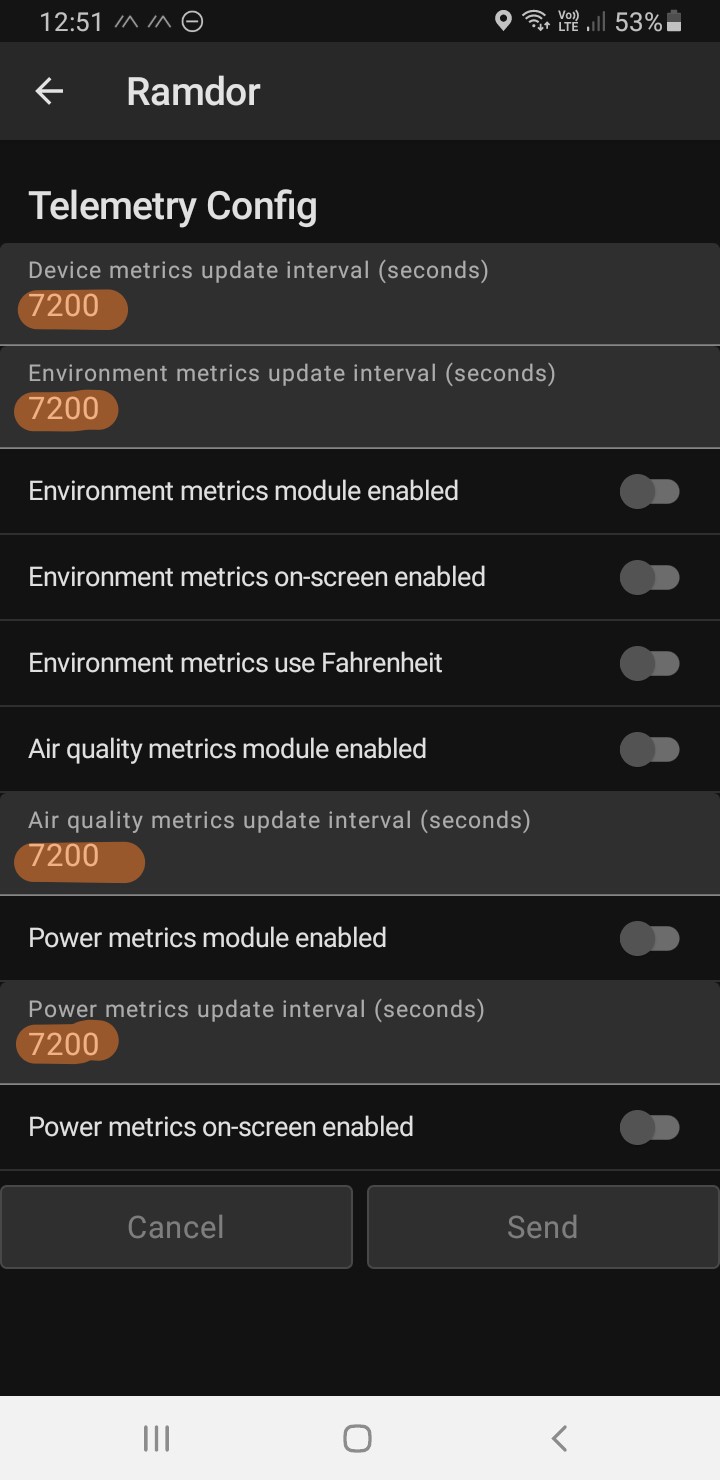

Helpful and insightful – spotted your node across the channel
Regards
Milk
Hi Richard,
Is there a way to obtain a script or instructions on how BRS3 gathered the data?
I’m curious on how the outcome will be over here.
Hardly any text, that’s what I’m experiencing over here too 🙂
You have to run your own MQTT server that your node connects to, and log via that. I have forgotten most of it now as it has been a while, but some research will find the answers. Good luck 🙂